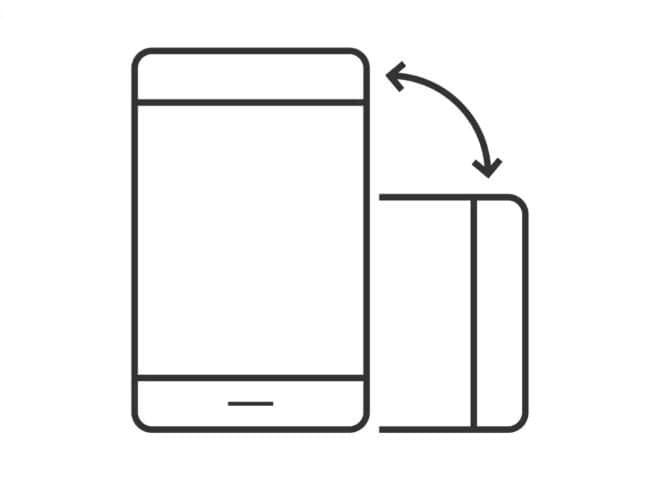Web check-in faqs
Enjoy a smooth embarkation on your MSC Cruise.
Check out our FAQs below to get all the information you need about online Check-In.
If you're ready to check in, start the process here from the comfort of your device and get your E-ticket and Boarding Pass.
1. Why do I have to complete a web check-in?
2. What is the difference between E-ticket and Boarding pass?
To board our cruises, you only need one of the following documents: an E-ticket or Boarding Pass.
- E-ticket:
An e-ticket is an electronic ticket that provides a summary of all booked services, information about the itinerary, luggage labels, and other useful details for going on your MSC Cruise. - Boarding Pass:
The boarding pass is an online document issued only to customers who book directly from the website and complete the web check-in. It includes a QR code scanned at boarding.
3. How can I get my e-tickets or boarding pass?
If you booked through our website and completed the web check-in, at the end of the web check-in process, you will be able to request via E-mail the E-ticket and download the Boarding pass.
If you have booked via a travel agency you can request your tickets directly from your travel agent.
4. When should I do the Web Check-In?
5. What data do I need to enter in the Web Check-In?
6. How do I take the security photo?
7. Do I have to register my credit card during the Web Check-in?
8. Why should I register my credit card during the Web Check-in?
9. Can I change or delete my credit card details after entering them in Web Check-In?
10. What is the Emergency Contact and which details should I enter in this section during the web check-in?
11. What if I cannot save my data?
12. What information do I need to know about the embarkation time?
MSC Cruises will assign you a specific check-in slot by default. Please note that it is only possible to change the embarkation time if this option is available and just by the primary guest. If this option is not available, only the assigned arrival time will be available. It is then not possible to change the check-in slot.
Please note, if you arrive before your dedicated check-in slot opens you may be requested to wait outside of the terminal building. In the event you arrive after your dedicated check-in slot closes you may be denied embarkation.
The ship’s departure and arrival times shown on your ticket or in the MSC for ME app are estimated and might differ from those indicated, which is why it is essential you adhere to your check-in slot.